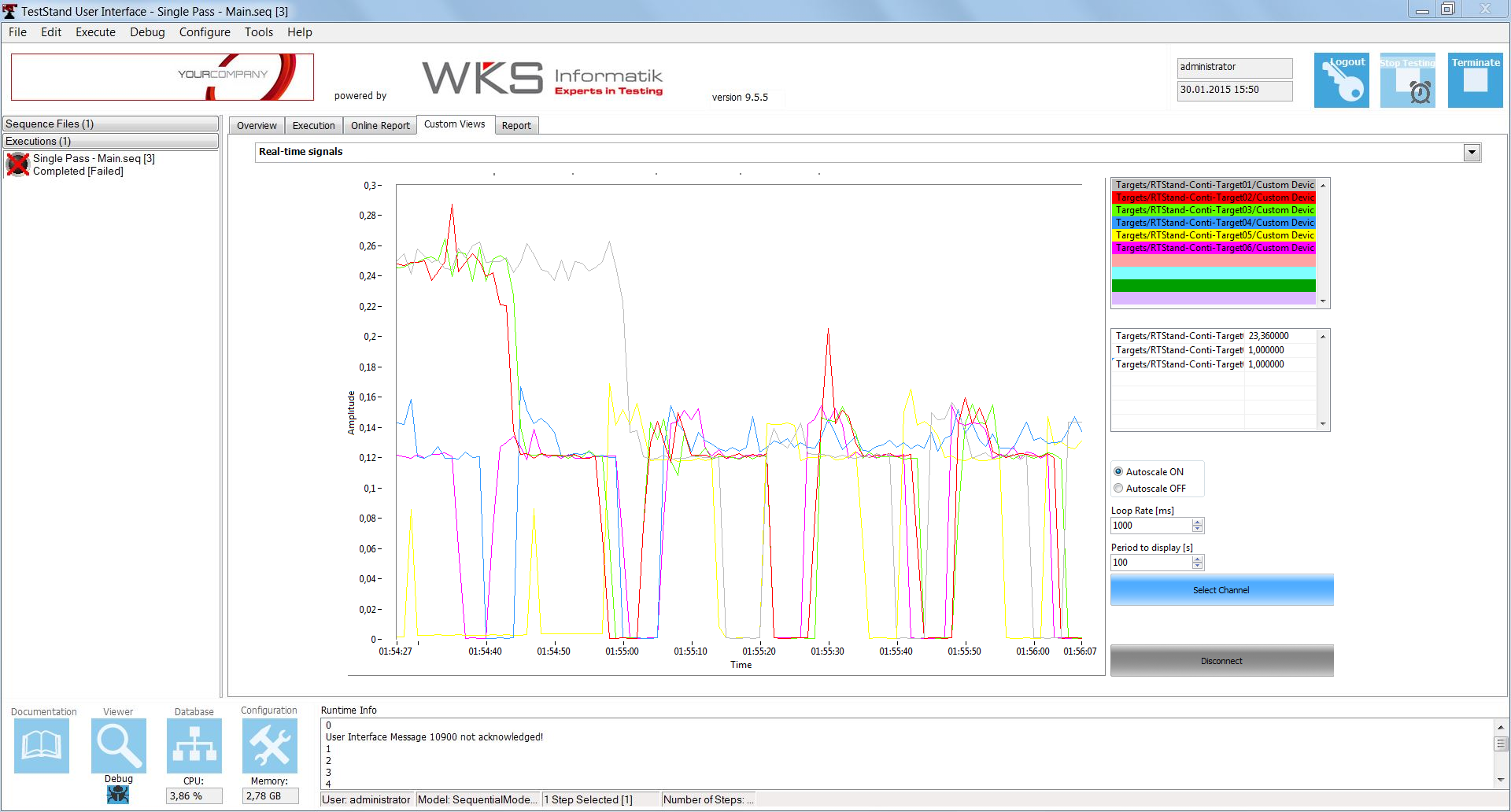The innovative RTStand User Interface for NI TestStand offers a set of standard functionality, such as test overview, online reporting and report visualization capabilities, customizable panels, for individual customer needs, as well as the possibility to use user management functionality (administrator, operator), database connectivity, while also allowing editing of test sequences.
RTSTAND USER INTERFACE – OVERVIEW
Home Tab
The Home Tab displays information and images about the current testing project and allows the user to start the testing sequence or simple NI TestStand sequence files.
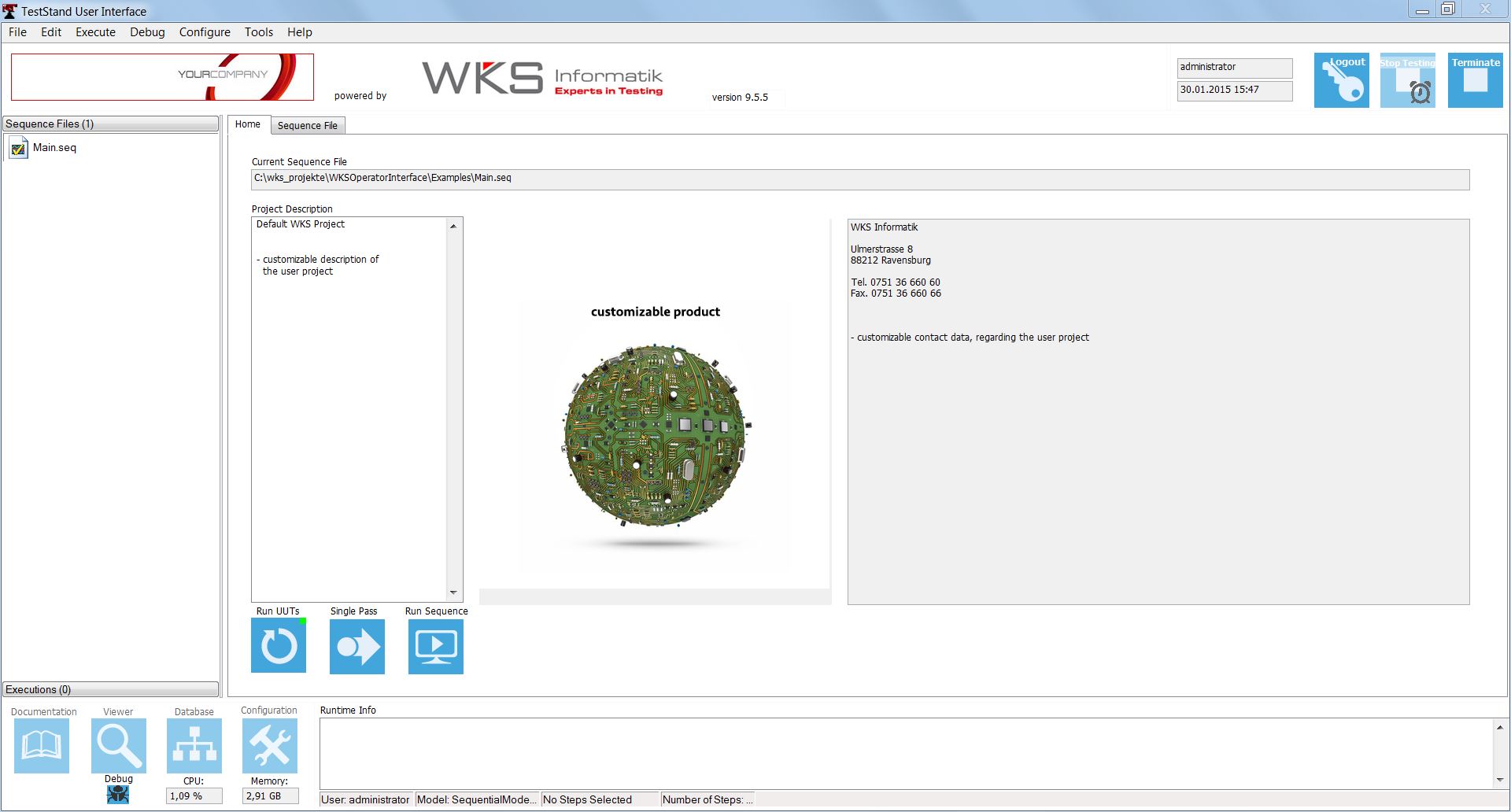
Sequence View Tab
The Sequence View Tab displays the current testing sequence and (provided that a corresponding NI TestStand license is active) allows the user to edit the sequence.
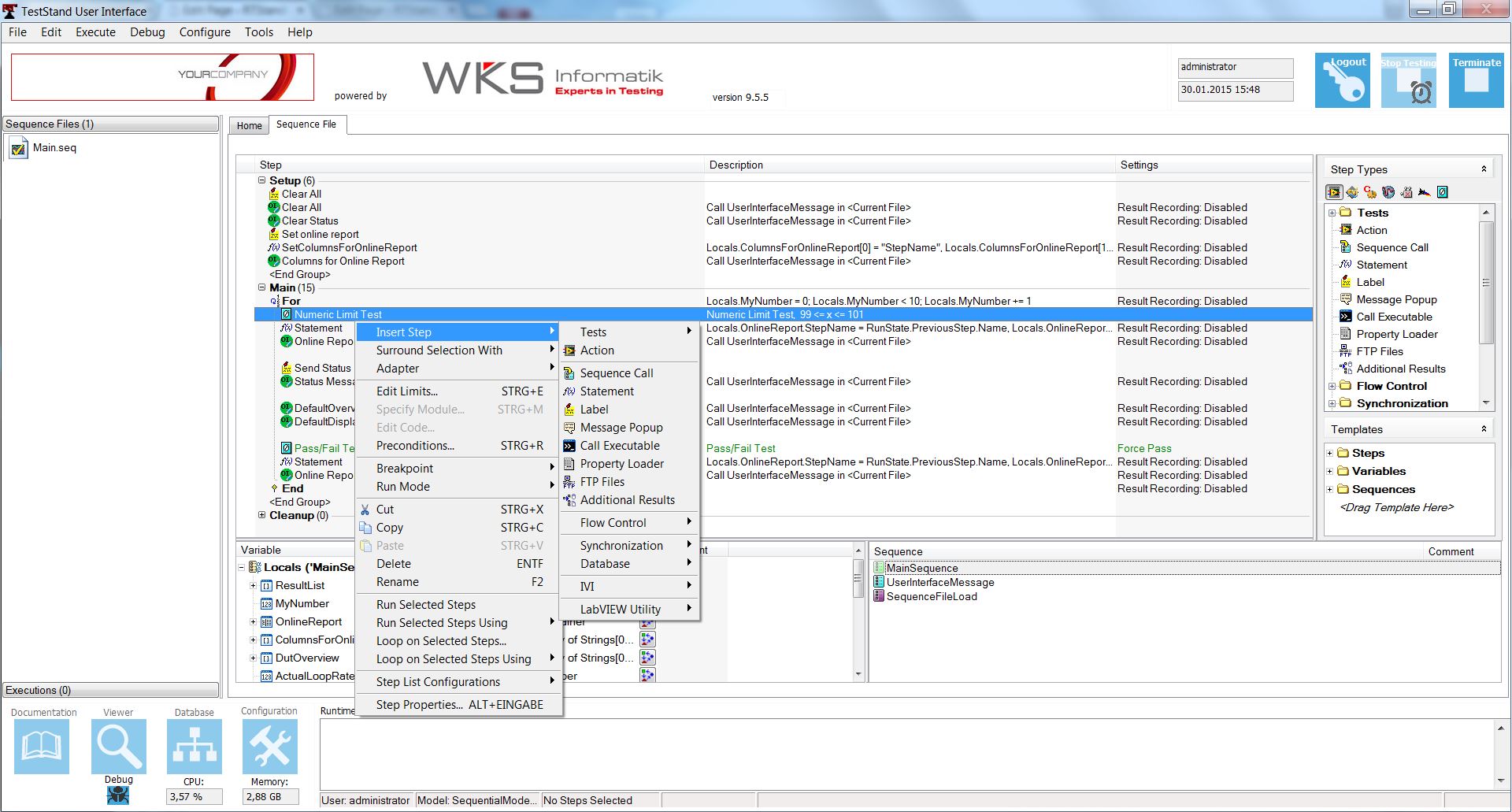
Overview Tab
The Overview Tab is a fully-customizable display of the DUTs and their status, error messages and testing duration, as well as any other functionality the customer may need.
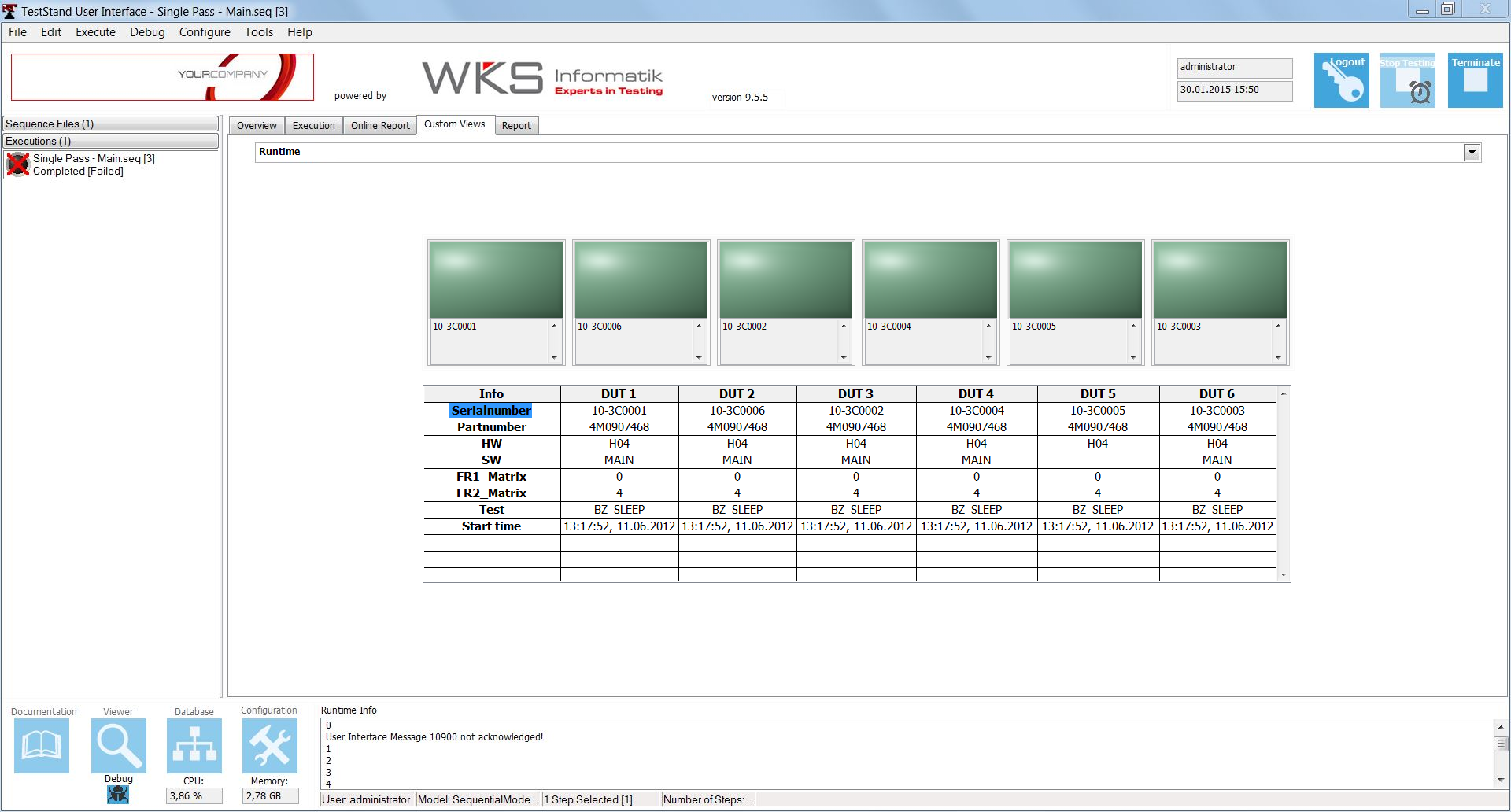
Execution View Tab
The Execution View Tab displays the current status of the testing sequence and allows the user to pause and/or terminate the sequence.
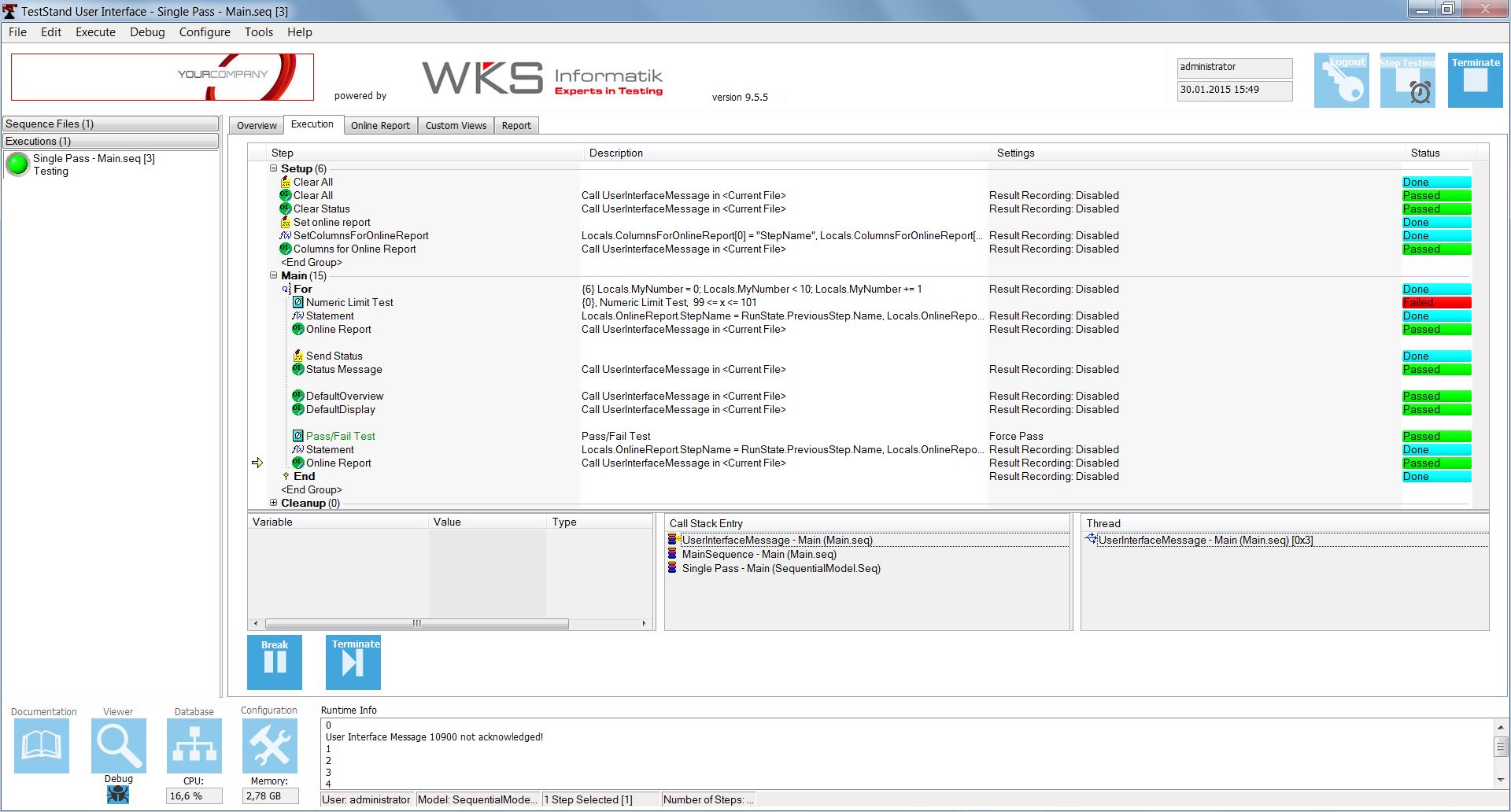
Online Report Tab
The Online Report Tab displays relevant testing data, for a quick view on critical data with corresponding Passed / Failed results.
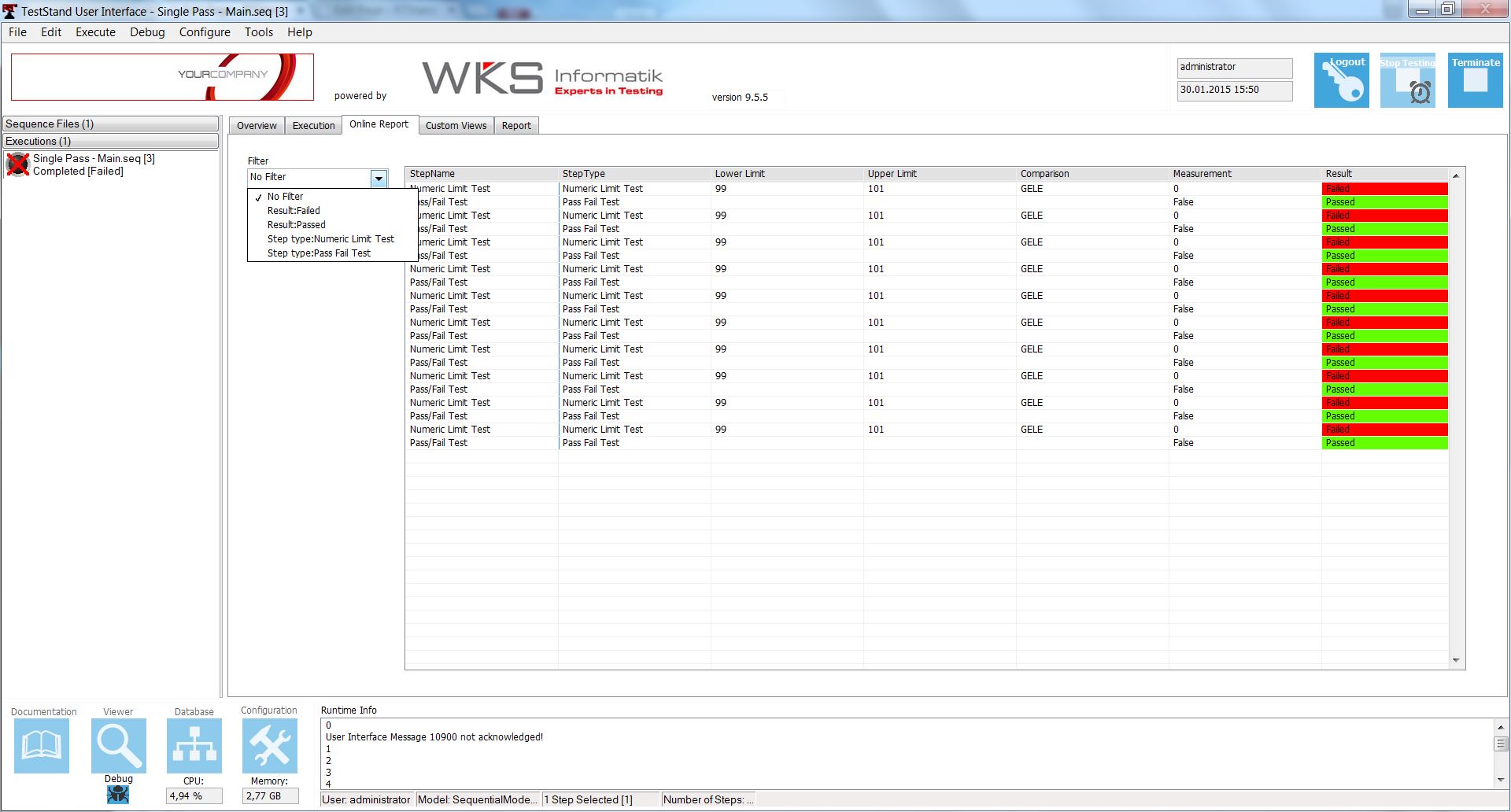
Report Tab
The Report Tab displays the testing reports in various formats, such as HTML, XML, PDF, TXT etc.ontrol during the testing.
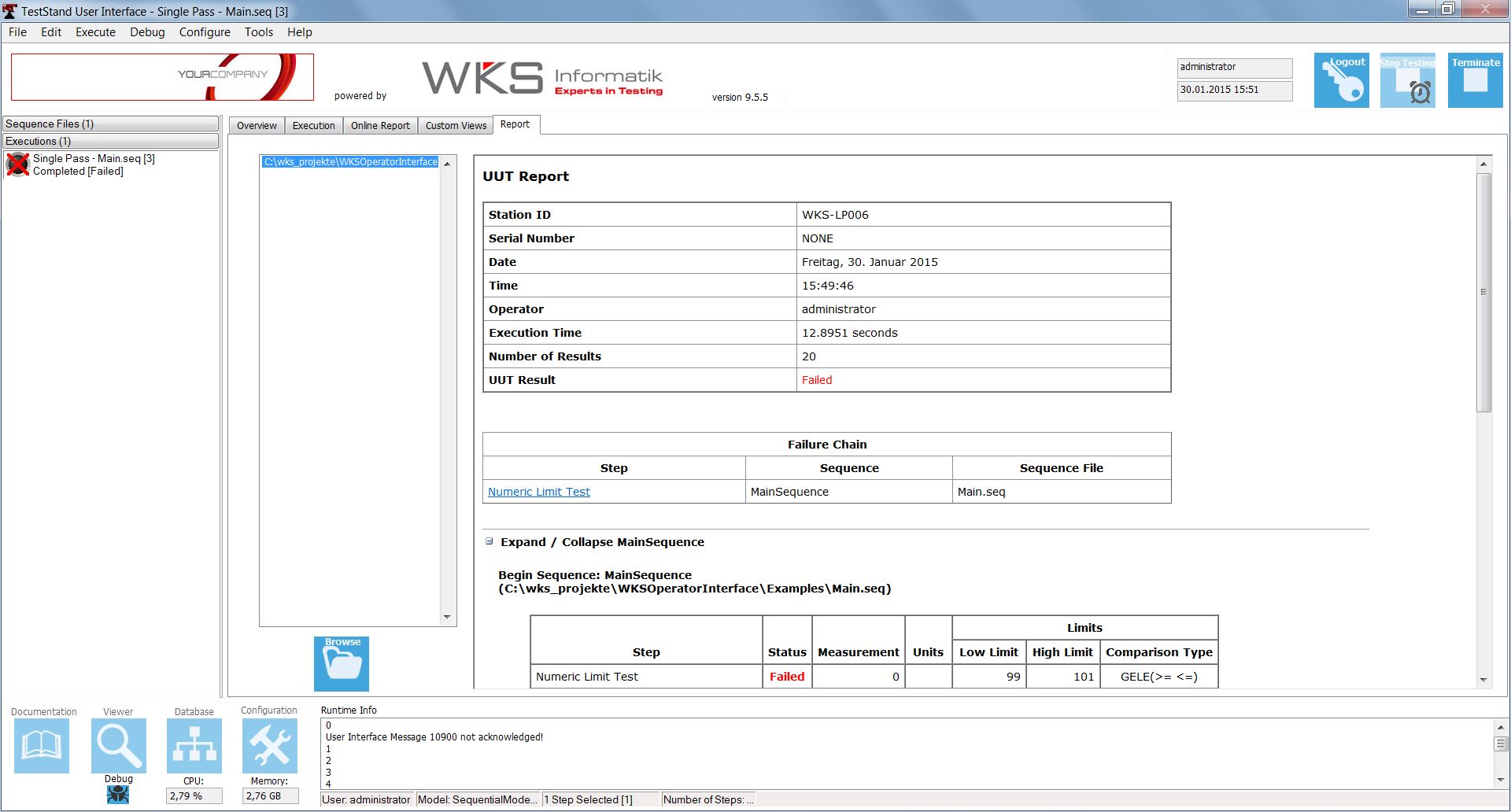
Custom Views Tab
The Custom Views Tab displays an unlimited number of fully-customizable views in which the measurement and analysis data can be shown in various graphical and numerical ways, to ensure a comfortable, precise and fast testing experience. These views can also be an interface to other tools and software the customer may need to control during the testing.